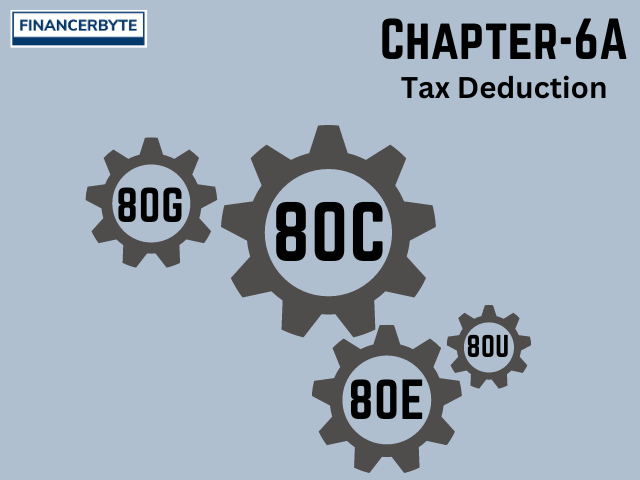Linking PAN and Aadhar gets 3-month extension
Linking PAN and Aadhar gets 3-month extension
Deadline relief: Linking PAN and Aadhar gets 3-month extension, courtesy of Central Board of Direct Taxes
Linking Aadhar and PAN card: Central Board of direct taxes issued this notification that all unlinked PAN cards will become unworkable from July 1, 2023.
Why it is mandatory to link Pan-Aadhar?
The Income Tax Department has made it mandatory to link PAN cards with Aadhar.
All Indian residents are assigned a 12-digit number through their Aadhaar card by UIDAI. Linking Aadhaar with PAN is mandatory before March 31, 2023, to avoid inoperability of your PAN card.
The linking deadline is coming closer, once the deadline is missed then the PAN holder will not be able to use their ten-digit unique alphanumeric number. All the financial transactions will stop working.
The following categories are exempted from Aadhar – PAN linking
- NRIs
- Not a resident of India
- People who is above 80 years as on date
- Resident of the states – Meghalaya, Assam or Jammu & Kashmir
Those who come under any of the above categories, do not need to link their PAN with their Aadhar by the last date. But if they want, they can link both cards as per their wish. For other users, it is mandatory to link their PAN with Aadhar by the 30th June 2023 deadline.
More than 51 crore users have already linked their PAN with Aadhar to date, said CBDT.
Followings steps to link PAN-Aadhar
- Step 1 : Go to the Income tax e-filling portal
- Step 2 : Tap on ‘Link Aadhar' under 'Quick links
- Step 3 : Mention your PAN and Aadhar number
- Step 4 : Click on ‘Continue to Pay through e-Pay Tax’
- Step 5 : Enter PAN and mobile number to receive OTP (One Time Password)
- Step 6 : Now you will be taken to a new page
- Step 7 : Click on ‘proceed’, select Assessment 2023-24, and choose other recipients as payment type
- Step 8 : Open the income Tax e-filing portal after verifying the OTP
- Step 9 : Enter user ID, DOB (date of birth), and password for logging into the portal
- Step 10 : Visit the profile settings on the menu bar and click on Link Aadhar if a pop-up does not appear
- Step 11 : Your name, gender, and date of birth will be auto-germinated from your PAN details
- Step 12 : Enter your Aadhar number if the details match and tap on the 'link now' button
- Step 13 : Pop-up message will confirm that your Aadhar has been linked with your PAN
Also Read : Section 80G Tax Savings Guide
PankajPandey
An editor at FianancerByteThrough their blog on Financer Byte, We offers practical advice, tips, and strategies on a wide range of Accounting topics, including budgeting, saving, itr filing, investing, and planning for retirement. They believe that financial literacy is a critical life skill that everyone should possess, and they are committed to empowering their readers to make informed financial decisions.